
Since iris received a major update, there have been some changes to the way certain features work.
Below, we outline some key changes to the way booking sessions work. We also provide a preview of changes we are planning for the My Learning dashboard.
Booking Changes
Booking sessions on iris have largely remained the same. However, there have been some shifts in the way the interface is organised.
For learners, when attempting to book onto a session, you now need to select the button that reads “Go to event”.
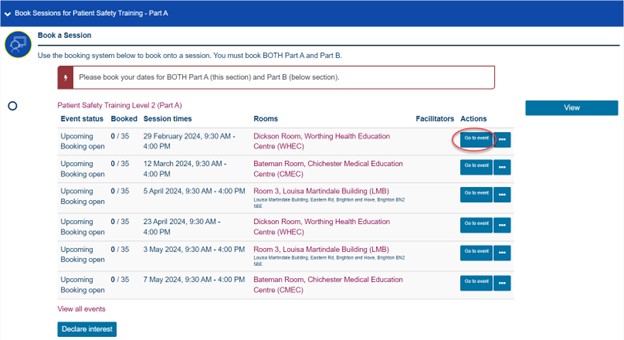
On the next page, you will notice that the session’s information is on the left. To proceed with signing up, you will need to look to the left of the screen and select the button that reads “Sign up”.

For course admins, the booking system now has all options for managing attendees and sessions under the button with the three dots.
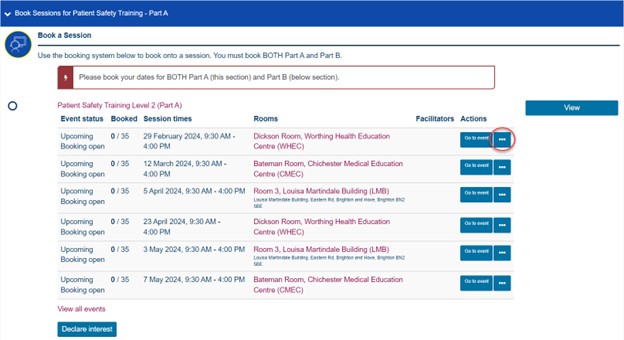
If you want to manage a particular event’s attendees, you can also use the “Go to event” button and select Manage Attendees on the top part of the next screen.
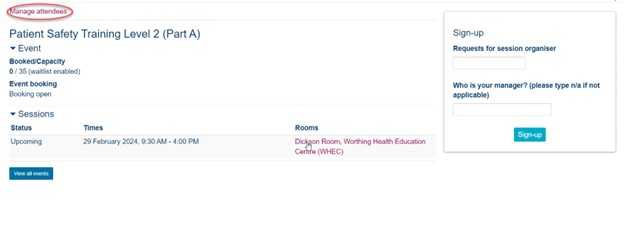
My Learning Update
The My Learning dashboard has always been the go-to place where learners can check their courses and compliance.
We have been working on a new design to make this page more organised and functional.

This design allows us to take advantage of some new under-the-hood features while also giving a cleaner visual aesthetic.
We are currently trialling this dashboard with a limited number of learners. If you would like to participate, you can apply using the form link below.
Participate in this trial